Saturday, February 28, 2009
Wrestling with Maya
What a load of crap... We jumped in without even knowing how to navigate maya... Haiz...
Anyhow... This is an important discovery for the rigging pipeline:
1. Align:
a. Model (textured)
b. Joints
c. Nurbs circle
How to align? Make sure all the 3 above are at point of origin. Check the attributes (Ctrl+A) on the node. I had to realign the joints manually, then translate the model & circle accordingly. But it was not so hard after realising what to do. It's the "How do I do this" that really wasted a lot of my time.
Then:
Modify-->Center Pivot
Modify-->Freeze Transformation
Constraint!!!
Joints + Circle
Constrain-->Orient
Constrain-->Points
Now follow this process to the T!
ALWAYS SET THE IK FIRST BEFORE binding the skin!
Skin --> Bind Skin --> Smooth Bind
This way, the nurbs circle will create a marionette (? wiki check later) for controlling instead of controlling the individual joints.
Then Paint Yer Skin Weights to the joints........... Grr... I did this so many times I want to cry....
Skin-->Edit Smooth Skin-->Paint Skin Weights
There's an "A-har!" here. Always start from the outermost joint, working your way in... And always toggle hold weight.
On painting weights.
Personally, I like to flood with full black bg, then work in the selected joint area.
After that, check the attributes of the joints. Ctrl+A.
Sometimes, this could be turned off. Right Click to see if it's toggled on. X=On.
The most important thing here for natural looking joint bends is the:
Smooth Skin Parameters!!!!
So take care of that here.
Thursday, February 26, 2009
Quick: Maya Tutorial
This really saved me in a lot of ways. Thank you, wonderhowto.
For more than the basics:
http://www.wonderhowto.com/search/maya/by-most-popular/
Wednesday, February 25, 2009
Windows- Adding new fonts
C:/Windows/Fonts
C:/WINNT/Fonts
add your *.tff files here.
Your fonts will be automatically installed.
Oh well... I am so forgetful I need this.
More on this here: http://graphicssoft.about.com/od/photoshop/qt/photoshopfonts.htm
Thursday, February 19, 2009
Understanding the basics of Linux routing
http://articles.techrepublic.com.com/5100-10878_11-1052888.html
Friday, February 6, 2009
Thursday, February 5, 2009
Inverse Kinematics -- help for assignment
http://answers.google.com/answers/threadview?id=43974
http://math.ucsd.edu/~sbuss/ResearchWeb/ikmethods/index.html
http://www.devmaster.net/forums/showthread.php?t=7211
http://www.codeguru.com/forum/showthread.php?t=299690
http://www.cours.polymtl.ca/roboop/docs/html/classmRobot.html
http://www.gamedev.net/community/forums/topic.asp?topic_id=516688
Readings!!!!
http://csci520.googlepages.com/
uuuuu useful tools: http://www.sharewareconnection.com/titles/inverse-kinematics.htm
Phoneme shapes to animate speaking characters
Extended Preston Blair phoneme series
It always amazes me how few phoneme shapes you really need to give the impression of a talking character. This article covers a slightly extended range of phoneme mouth shapes, based originally on the Preston Blair series. This extended set adds a few extra mouth poses useful for sequencing mouth movement to dialogue tracks. The main additions to the Preston Blair series is a specific phoneme shape just for Th (as in thanks or thrash) and an additional phoneme shape for the C, D, G, K, N, R, S, Y and Z sounds, which is similar to E but provides an extra target pose when you have a run of sounds that are similar in mouth shape (but need some slight variation for contrast). I find these occur frequently enough to deserve their own poses.
Getting started
Each phoneme shape shown here is accompanied by example word sounds, these are by no means golden rules always be followed - but are there as examples of the kind of sounds the mouth shape represents. If it looks correct, then it is correct and the best trick to getting lip synch looking correct is have an easy way to repeatedly preview your sequence along with your soundtrack so you can go back over the sequence again and again fine tuning poses. Some lip-synch tools (as included with Hash Inc. Animation:Master) provide quick and productive ways of generating your dopesheet timing, other video sequencing programs can also be used to calculate your pose timings but require a more manual process (such as Adobe Premiere).
Phoneme A I
Example sounds are: apple, day, hat, happy, rat, act, plait, dive, aisle.

Phoneme E
Example sounds are: egg, free, peach, dream, tree.

Phoneme O
Example sounds are: honk, hot, off, odd, fetlock, exotic, goat.

Phoneme U
Example sounds are: fund, universe, you runner, jump, fudge, treasure.
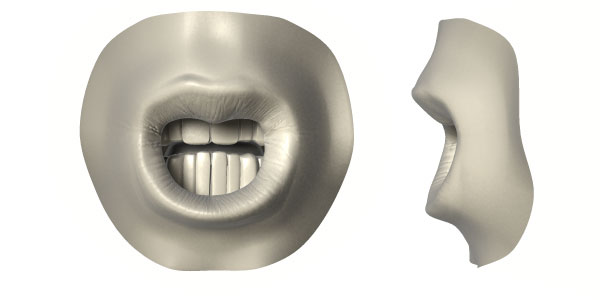
Phoneme C D G K N R S Y Z
Example sounds are: sit, expend, act, pig, sacked, bang, key, band, buzz, dig, sing.

Phoneme C D G J K N R S Y Z
Example sounds are: grouch, rod, zoo, kill, car, sheep, pun, dug, jaw, void, roach, lodge.

Phoneme F V
Example sounds are: forest, daft, life, fear, very, endeavour.

Phoneme Th
Example sounds are: the, that, then, they, this, brother.

Phoneme L
Example sounds are: election, alone, elicit, elm, leg, pull.

Phoneme M B P
For many M, B and P sounds, it's important that the phoneme shape should be reached before the M, B or the P sound is made, the sound is often only made as the pose breaks. Example words are: embark, bear, best, put, plan, imagine, mad, mine.

Phoneme W Q
Example sounds are: cower, quick, wish, skewer, how.
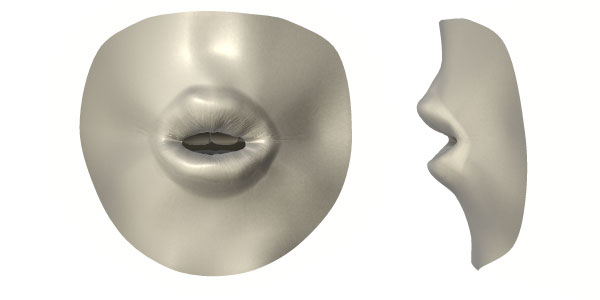
The rest shape
The rest shape is not a phoneme as such but a shape used during pauses between words and sentences.

Get the tweening right
In addition to placing the correct phoneme shape next to dialogue sound, keep in mind how your software tweens from phoneme pose to pose, the default settings are rarely good enough. When you need a clear definition of a particular mouth shape you'll need to space matching or similar mouth poses at the start and end of the hold. A common example is during the rest point between spoken sounds, where mouth movement often pauses. Don't forget you'll need to go deeper in and adjust the timing curves of your phoneme sequence to get the ease in and out of mouth motion looking natural. Rendering after each animation pass - playing the sequence against the audio track is really the best way of catching problem areas and refining your work. My final comment is try not to over cook your phoneme keys (don't have too many). Pick the important sounds and hit their shape clearly to emphasize the dialogue flow. Best of luck!
Related links
- Preston Blair reference mouth shapes
- Hobbit phoneme character face examples
- Wizard phoneme quick animated example
- VST plugin wizard vocal musical interface element
- Principles for Lip Synch Animation by Keith Lango
- Lip Sync Making Characters Speak by Michael B. Comet
Extended Preston Blair phoneme series
It always amazes me how few phoneme shapes you really need to give the impression of a talking character. This article covers a slightly extended range of phoneme mouth shapes, based originally on the Preston Blair series. This extended set adds a few extra mouth poses useful for sequencing mouth movement to dialogue tracks. The main additions to the Preston Blair series is a specific phoneme shape just for Th (as in thanks or thrash) and an additional phoneme shape for the C, D, G, K, N, R, S, Y and Z sounds, which is similar to E but provides an extra target pose when you have a run of sounds that are similar in mouth shape (but need some slight variation for contrast). I find these occur frequently enough to deserve their own poses.
Getting started
Each phoneme shape shown here is accompanied by example word sounds, these are by no means golden rules always be followed - but are there as examples of the kind of sounds the mouth shape represents. If it looks correct, then it is correct and the best trick to getting lip synch looking correct is have an easy way to repeatedly preview your sequence along with your soundtrack so you can go back over the sequence again and again fine tuning poses. Some lip-synch tools (as included with Hash Inc. Animation:Master) provide quick and productive ways of generating your dopesheet timing, other video sequencing programs can also be used to calculate your pose timings but require a more manual process (such as Adobe Premiere).
Phoneme A I
Example sounds are: apple, day, hat, happy, rat, act, plait, dive, aisle.

Phoneme E
Example sounds are: egg, free, peach, dream, tree.

Phoneme O
Example sounds are: honk, hot, off, odd, fetlock, exotic, goat.

Phoneme U
Example sounds are: fund, universe, you runner, jump, fudge, treasure.
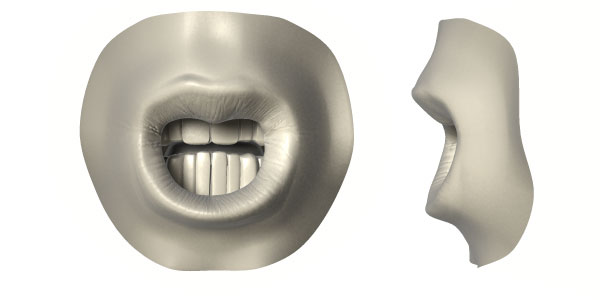
Phoneme C D G K N R S Y Z
Example sounds are: sit, expend, act, pig, sacked, bang, key, band, buzz, dig, sing.

Phoneme C D G J K N R S Y Z
Example sounds are: grouch, rod, zoo, kill, car, sheep, pun, dug, jaw, void, roach, lodge.

Phoneme F V
Example sounds are: forest, daft, life, fear, very, endeavour.

Phoneme Th
Example sounds are: the, that, then, they, this, brother.

Phoneme L
Example sounds are: election, alone, elicit, elm, leg, pull.

Phoneme M B P
For many M, B and P sounds, it's important that the phoneme shape should be reached before the M, B or the P sound is made, the sound is often only made as the pose breaks. Example words are: embark, bear, best, put, plan, imagine, mad, mine.

Phoneme W Q
Example sounds are: cower, quick, wish, skewer, how.
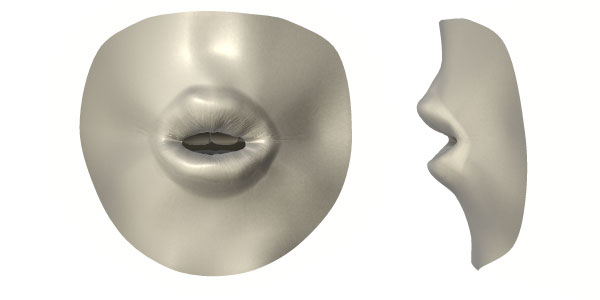
The rest shape
The rest shape is not a phoneme as such but a shape used during pauses between words and sentences.

Get the tweening right
In addition to placing the correct phoneme shape next to dialogue sound, keep in mind how your software tweens from phoneme pose to pose, the default settings are rarely good enough. When you need a clear definition of a particular mouth shape you'll need to space matching or similar mouth poses at the start and end of the hold. A common example is during the rest point between spoken sounds, where mouth movement often pauses. Don't forget you'll need to go deeper in and adjust the timing curves of your phoneme sequence to get the ease in and out of mouth motion looking natural. Rendering after each animation pass - playing the sequence against the audio track is really the best way of catching problem areas and refining your work. My final comment is try not to over cook your phoneme keys (don't have too many). Pick the important sounds and hit their shape clearly to emphasize the dialogue flow. Best of luck!
Related links
- Preston Blair reference mouth shapes
- Hobbit phoneme character face examples
- Wizard phoneme quick animated example
- VST plugin wizard vocal musical interface element
- Principles for Lip Synch Animation by Keith Lango
- Lip Sync Making Characters Speak by Michael B. Comet
