But what happened was Emily didn't have enough time to colour her drawings. So she sent me her sketch.
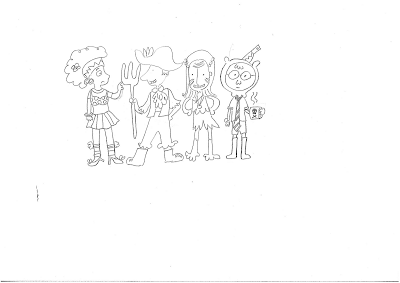
To which I had to digitize in Photoshop (still using CS2) and then add colours.
Here's how: http://www.wikihow.com/Add-Color-to-a-Scanned-Picture-Using-Photoshop
And this is the final result!!
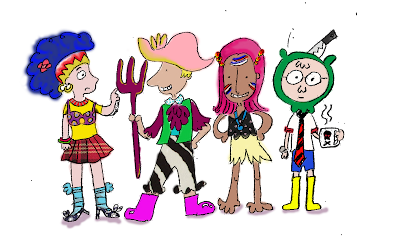
Skin swatches from: http://www.curvemeister.com/tutorials/Video/Using_Pinning_for_Skin_Tones.htm and http://www.curvemeister.com/tutorials/Video/PrepressTargetValuesForSkin.jpg
No comments:
Post a Comment